



* The indicator displayed in the video is the initial version. See the TradingView indicator description for the latest version.

Automatically detects and visually displays Harmonic patterns, from small ZigZag to large ZigZag
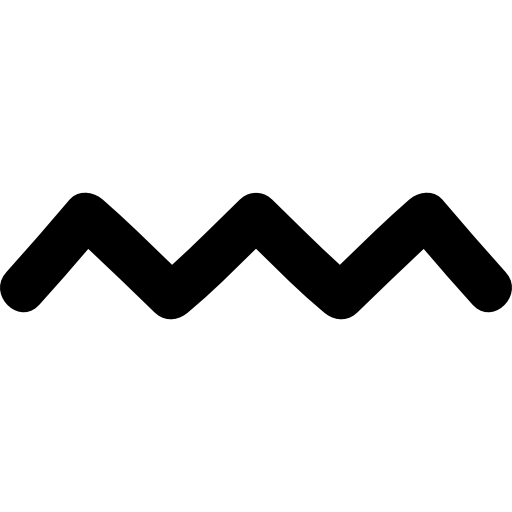
17 types of Harmonic patterns are supported.
Pattern5-0 / 3Drive / AB=CD / Gartley / Butterfly / Bat / A Bat / Crab / Deep Crab / Cypher / A Cypher / Shark / Nenstar / A Nenstar / Dragon / Black Swan / White Swan
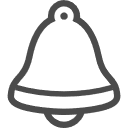
The alert function allows you to be alerted when a Harmonic pattern is detected.
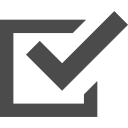
A trial version is also available. Search for "Harmonic auto-detect [FREE]" in TradingView to see how the indicator works in advance.
※A trial version only supports two patterns, GARTLEY and AB=CD.

Please select the payment plan you wish (monthly / annual / perpetual), and press the "pay with credit card" or "PayPal" button.


Within 3 business days, we will grant you access to the indicator.

What's the difference from the trial version "Harmonic auto-detect [FREE]"?
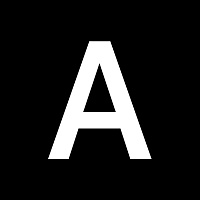
A trial version only supports two patterns. Other than that, there is no difference from the [PRO] version, so please check the operation of the indicator before purchasing the [PRO] version.
--Patterns supported by the trial version--
GARTLEY / AB=CD
To use the [FREE] version, search for "Harmonic auto-detect [FREE]".

Is it possible to try the [PRO] version?
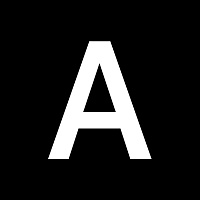
We do not offer a trial of the [PRO] version.
We provide the [FREE] version so that you can try it out, so please judge with the [FREE] version.

Is there any support on how to use TradingView or TradingView's indicators?
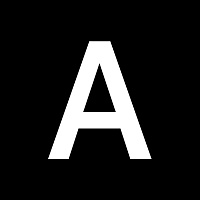
No, there isn't.
Please use this tool only for those who can perform basic operations.

Is it possible to change my payment plan after purchase?
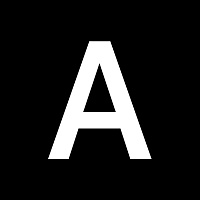
Is possible. Please contact "HarmonicLaboratory@gmail.com". The fees you have paid so far are not refundable, so if you plan to use it for a long time, purchasing a Perpetual License from the beginning is a good deal.

What are the meanings of the strings and numbers displayed when a pattern is detected?
ex."BLACK SWAN 3 DETECTED"
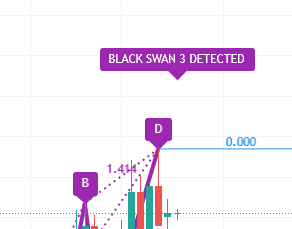
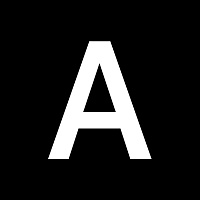
"BLACK SWAN 3 DETECTED" means that the BlackSwan pattern was detected at depth 3.
Depth indicates the size of ZigZag (when depth is large, ZigZag is large).

What are the meanings of "MinDepth" and "MaxDepth" in the parameters?
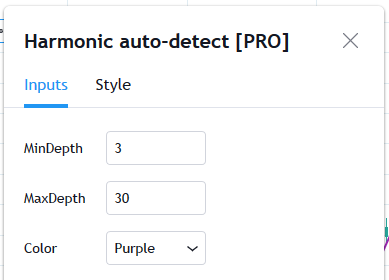
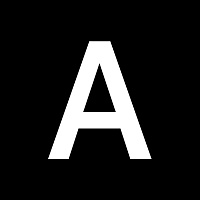
"Depth" is the standard value for the number of bars when detecting ZigZag vertices.
For example, if Depth is 10, it looks at the 10 bars to see if there is a bar that can be the vertix, and if not, it looks at the next 10 bars.
Therefore, if the "Depth" is large, a large ZigZag will be detected.
This tool automatically judges everything from "Min Depth" to "Max Depth".
For example, if MinDepth=3, MaxDepth=10, it is judged whether the pattern is detected at Depth=3,4,5,6,7,8,9,10.
If you want to detect only small patterns, decrease MaxDepth, and if you want to detect only large patterns, increase MinDepth.

How is the pattern controlled by parameters such as "Gartley" and "Butterfly"?
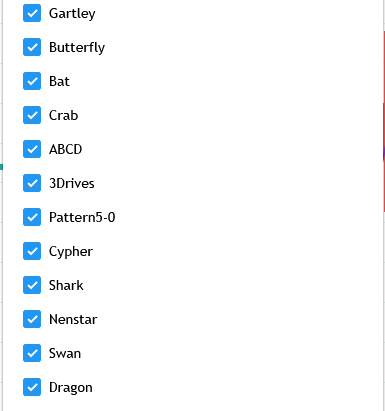
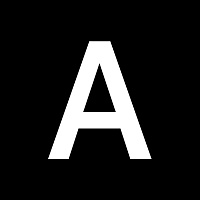
It is controlled as follows.
indicator parameter --> controlled pattern
・Gartley --> Gartley
・Butterfly --> Butterfly
・Bat --> Bat, Alternate Bat
・Crab --> Crab, Deep Crab
・ABCD --> AB=CD
・3Drives --> 3Drives
・Pattern5-0 --> Pattern5-0
・Cypher --> Cypher, Alternate Cypher
・Shark --> Shark
・Nenstar --> Nenstar, Alternate Nenstar
・Swan --> Black Swan, White Swan
・Dragon --> Dragon

How can I set alerts?
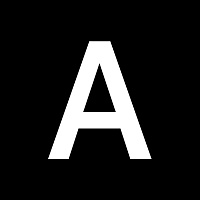
Alerts can be set from the alert function of TradingView.
1.Insert "Harmonic auto-detect [PRO]" indicator in chart
2.Select "Alert" from the toolbar at the top of the chart
3.Press the "Create Alert" button
4.Select "Harmonic auto -d ..." from the "Condition" pull-down
5.Choose your favorite settings below "Condition"
6.Select your favorite settings for "Options"-"Massage", and press the "Create" button at the end
7.A "Warning" popup will appear, but don't worry, press the "Continue anyway" button
For more information on TradingView's alert function, please refer to the TradingView support page.
https://www.tradingview.com/support/solutions/43000595315-how-to-set-up-alerts/

Is there a function to display the sell/buy and exit sign?
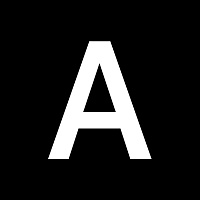
No, it does not have.
This tool only detects and displays the harmonic pattern automatically.

Is it possible to check the pattern detection status for past price movements?
(Is it possible to back test the indicator?)
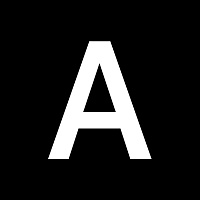
Yes, you can check by using the "Bar Replay" function of TradingView.
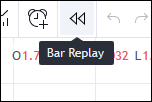

Do you publish materials or explain related to harmonic patterns?
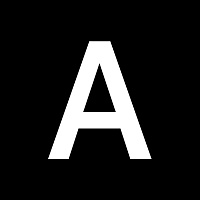
We're sorry, but we mainly sell tools for harmonic traders, so we do not publish materials or explain harmonic patterns.
You can find the explanation page by searching for "harmonic patterns" etc. on the search site, so please refer to that.

Do you publish the source code?
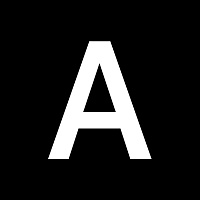
We do not publish the source code in any plan.

I previously canceled my recurring billing and stopped using the tool. Can I purchase it again?
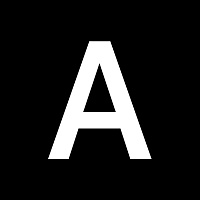
It is assumed that the tool will be used continuously.
If there is a cancellation due to the user's reason, we will not accept the re-purchase from that user.
Please consider carefully before terminating the use of the tool.

HarmonicLaboratory@gmail.com
※Please check the contents of this page carefully before contacting us.
Even if you ask a question about the contents already described, we will not reply.
Thank you for your understanding.